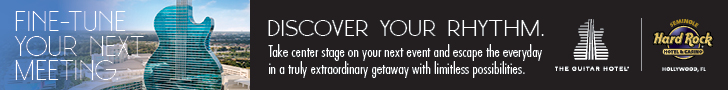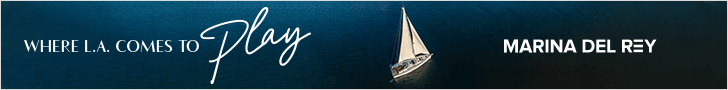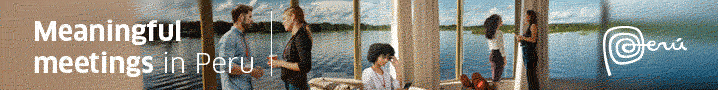Virtual AdviceOctober 23, 2020
Just Like Face-to-Face Meetings, Online Events Use Tools To Keep Attendees Engaged By Nancy MuellerVirtual Advice
Just Like Face-to-Face Meetings, Online Events Use Tools To Keep Attendees Engaged
DepositPhotos.com
There’s nothing quite like a pandemic to turn the meetings industry upside down. Pre-COVID-19, meeting professionals focused on designing programs for live events with online sessions as optional-value add-ons. Today, that business model has shifted to the polar opposite. Virtual events have become not only the hot new commodity for getting business and association attendees together, they have become a vital tool to the survival of organizations for building teamwork, disseminating information and inspiring innovation on the road to recovery.
Crisis vs. Opportunity
Where should meeting planners start when creating online events? “The first thing meeting planners can do is to see this as an incredible opportunity,” says Chris West, CEO of Video Narrative, a Portland-based firm providing strategies to grow businesses through video and narrative storytelling. Like other service companies, Video Narrative also felt the impact of the sudden, unexpected disruption to the live meetings industry. Yet, rather than follow the company’s standard revenue model, West told his team, “We are not going to change our business; we are going to transform our business.” West believes the key to recovery starts with a positive mindset. In his view, meeting planners have an amazing opportunity to visualize and create new, memorable experiences for attendees through virtual events. By reframing a startling economic downturn to “How can we come up with a new way to make us better for the years to come?” meeting planners can position themselves for success.
Roger Courville, a certified speaking professional/certified virtual presenter, agrees. From his perspective, virtual meetings success depends on “one’s interest and willingness to learn how to adapt to an online experience.” As West explains: “Look at it from the perspective of ‘My entire A/V and F&B budget can now be repurposed’” rather than viewing both as a total loss, or even feeling overwhelmed at the prospect of re-creating live events from scratch.
Defining Objectives
Courville, as Chief “Aha!” Guy at his company, TheVirtualPresenter.com, starts by asking event organizers to define their overall objectives. While the meeting objectives for a virtual event may be the same as for a live conference, presenting virtual events requires different strategies and tactics. Technology and innovation strategist Julie Holmes, founder of Big Bang Innovation LLC, describes herself as “a huge fan of tech and apps,” but cautions meeting planners against selecting technology tools without the “need to be clear about what they want to achieve first, to ensure that the tech they select doesn’t create more problems than it solves.” While meeting planners have a bounty of platforms from which to choose, such as GoToMeeting, GoToWebinar or Zoom, for starters, setting clear objectives upfront will ease the selection process. Beyond knowing how to use Zoom, for instance, it’s also important to understand what other programs “play nice” in that platform space.
Angela Maiers, president and CEO of Maiers Ed Services Inc. and a speaker/educator, likens the experience of virtual event planning to shopping for furniture. Before furnishing your living or dining room, for instance, consider the ambiance you want to create for your home. In the world of virtual events, technology is the furniture that supports the vision for the conference. Like hiring the right interior designer who can bring furnishings together to set the desired mood, finding the right partner or architect who can design a transformative, empowering online experience is critical to virtual meeting success. Courville asks meeting planners, “When you produce an event, do you do all the A/V yourself? No. You outsource. It’s the same with virtual events. Think through all the parts of your meeting, like ‘How will I support vendors and get attendees to their exhibits? How will I get users to navigate through the experience?’”
Adds West, “Think about how much of your hard costs are related to partners. Then, focus on finding the right partners to make you look amazing and who take the pressure off you. Now, more than ever, it’s important to find the right producer [the tech behind the scenes] and an emcee, a guide, just as you would for a live event.”
Courville looks at it this way: “You will have to work with companies providing such services as a dedicated person to coordinate the presenters and vendors. Think of the emcee as a commentator at a sports event. His/her job is to make the speaker the star of the show. Sometimes, the producer and emcee can be the same person if the emcee really has the technology skills or vice versa, and depending on the size of your event.”
Maiers suggests planners approach a virtual event as he or she would a face-to-face event. “It’s about the totality of the experience, that is, the music, lighting, organization of tables, the audio/visual, the breakout spaces — just like a live event. If designed well, the technology should support the objectives, but be invisible,” Maiers says.
Having clear event objectives also helps planners zero in on their meeting costs. “It’s like the Wild West out there now,” West says. While having all the bells and whistles included in a $150,000 proposal sounds enticing, consider why you want which options, the ones you really need to achieve your desired outcome, and which functions will give you the greatest return on investment.

Julie Holmes, a technology and innovation strategist, suggests planners force virtual attendees to “engage all of the senses”. Photo courtesy of Julie Holmes
Building Community
Once meeting planners have identified their conference objectives, Courville asks them to consider, “How are we going to create value for our virtual attendees?” To create that value, West says meeting planners need to focus on building community. He explains, “People don’t come for the speakers or the programs as much as they come for the Happy Hour, that is, the networking with colleagues.” Meeting planners should be asking themselves, “How can I build community? Where should I invest my money as a way that creates a community platform?” For example, for approximately $100 a month, West favors Mighty Networks to build out the entire experience and give the flexibility to do something unique. “Then, you can use part of your budget to hire someone to customize it for your event,” he says.
As options for program viewing have evolved, from one to multiple channels, from static station delivery to streaming and on-demand, so too, have viewer expectations of the entire online experience. Unlike sharing an event like watching the same film together in a movie theater, viewers are easily distracted, and have plenty of options for clicking elsewhere while sitting in front of their computer screens from home or the office. In her call to use “Tech to Connect,” Holmes looks at how we can leverage technology and innovation to connect more powerfully. She advises event organizers and speakers to consider “dimensionality, relevance and engagement” for planning purposes. Through the lens of dimensionality, “think about how to engage all of the senses. Video is more powerful than podcasts, for example, as it engages both audio and video,” she says. To achieve relevance, Holmes explains that “the challenge for meeting planners is to make more bite-size sessions so that attendees can pick out what’s relevant to them. The more highly curated the content for attendees, the more they will be engaged. To add even more relevance, provide ways for people to interact with speakers. In that way, attendees become co-creators of their events.”
Finally, providing immersive experiences allows attendees to fully engage with the event. “Attendees are asking themselves, ‘Am I part of the experience or only an observer?’ There’s a reason why karaoke became popular,” Holmes says. “People want to be involved. That’s why video highlights of events are so popular, because attendees look up from their phones to see if they are in the video. Real-time video is more engaging than recorded video.”
When planning the conference content, event organizers also “need to hire the right speakers who can engage the virtual audience as effectively as on the live stage,” Courville says. And it’s not a given that speakers can engage attendees virtually, even though they may be outstanding performers on the live stage. “Look at it this way,” Courville says. “Not every actor who performs well in movies does so on the Broadway stage.” Or consider that not every actor made the leap successfully from silent films to talking motion pictures. It’s essential for meeting planners to hire speakers who can get their message across virtually in a way that engages attendees. Maiers describes such speakers as “digital engagement specialists who know how to amplify the intent to take the audience on a journey” through their virtual presentation.
Based on her background in neuroscience and linguists, Maiers is a strong advocate of virtual-user experiences founded on the principles of the science of learning and human behavior. Set expectations beforehand by asking attendees to have a notebook, index cards and colorful post-it notes nearby. She recommends an “if-then” approach to content design, saying, “If you want attendees to collaborate or share, showcase, be vulnerable, celebrate, reflect individually; then, use this tool or platform.” But, simply using interactive activities doesn’t empower attendees. You have to integrate the activities into an overall design. While having different virtual backgrounds is fun, ask yourself how they support, rather than distract from, the presentation experience. Purposeful activities, plus well-executed design and delivery, demonstrate to attendees that they are part of something extraordinary. “The conditions of learning relate to human behavior,” Maiers says. “Attendees want to be seen, heard and appreciated. They want to feel their contributions are valued.”
Virtual meetings expert John Chen, CEO of Seattle-based Geoteaming, offers tips for building strong teams online, from introducing effective icebreakers to powerful closings and engaging activities in between. In his book, “50 Digital Team-Building Games”, Chen poses four questions for content designers to consider using the acronym PIPE: “P is for Purpose: Why are you holding this team-building event? I is for Initiatives: Which games best match your goals? P is for Preparation: How can you best prepare yourself and your teammates to give you the greatest odds for success? and E is for Event: How can you execute the best team-building event and achieve your team goals?”
Takeaways for Engagement
For anyone who has attended a webinar or Zoom call in the last several months, it’s easy to feel what works and what fails when it comes to creating engaging online content. Bob Roitblat, a speaker/author/consultant and president/ founder of Mainsail Consulting Group, draws upon his background in video production and acting when creating virtual experiences. “You want to re-create the best parts of live events,” he says. “What hasn’t changed in moving to an online experience is the need to meet audience expectations, that is, that they will see actionable value as a result of the event.” His “cheat sheet” provides tips for both the tech and the presentation aspects of creating a positive online event. From having a second camera, to switching camera angles, to logging in on two devices, one as a presenter and one as an attendee, to using enhanced lighting, it’s critical to have the tech support you need. Equally valuable, however, are the speaker presentations. Simple suggestions such as making eye contact by looking at the camera on your monitor, standing up to increase energy, and ensuring you’re in the frame while speaking, all add up to creating an engaging experience.
In a live presentation, speakers have the ability to gauge audience interest throughout their presentation and respond accordingly. The same thing applies when speaking virtually. Courville says, “Look at your platform like the dashboard of your car.” Get familiar with applications and start experimenting. “I teach people to open up their at-a-glance tools.” Courville says. An “attention meter” function can detect the active engagement of attendees. Rather than proceeding through the content as planned, invite attendees to take a short stretch break, ask questions, or take a poll and share the results.
Successful meeting organizers always have a contingency plan in place for those times when systems or processes fail to perform as expected. Reflect on past experiences from live events, consider every aspect of the online event and prepare a backup option just in case. This includes audio and visual malfunctions; presenters and/or attendees failing to log in on time; lack of engagement in chat rooms, polling surveys or Q&A’s; internet instability and battery loss.
Event planners, exhibitors and attendees share a common goal — each wants to feel that the entire online experience is valuable. Planners want attendees to feel that the event was so worth their time that they couldn’t even think about tuning out or clicking off. By providing effective online tech tools that integrate user ease and engagement, together with speaker expertise, event organizers can produce a seamless, winning outcome for all. C&IT