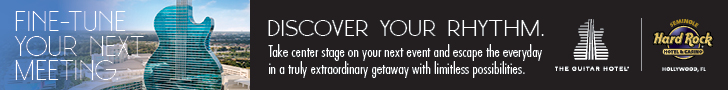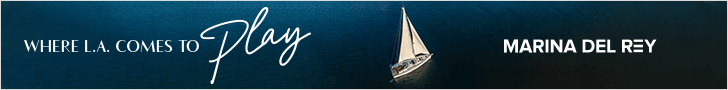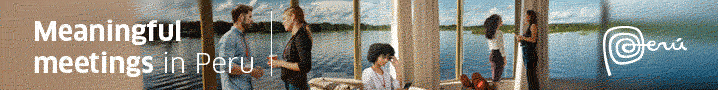Budgeting For Virtual EventsSeptember 24, 2020
Budget Planning for Online Events Is Different From Planning for Face-to-Face By Nancy MuellerBudgeting For Virtual Events
Budget Planning for Online Events Is Different From Planning for Face-to-Face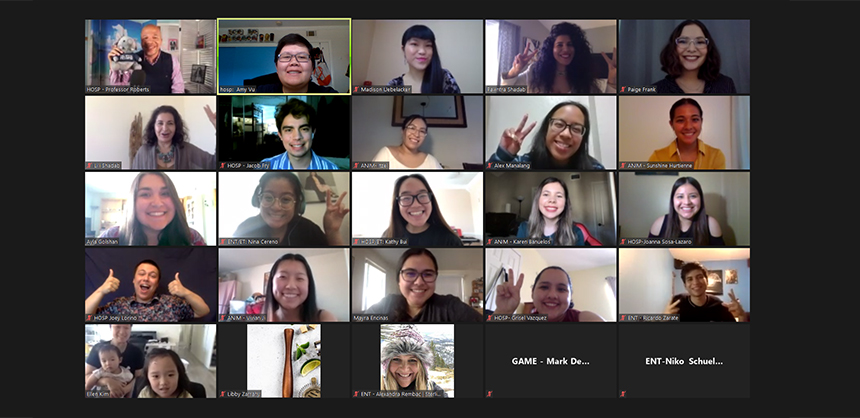
The differences from face-to-face events to virtual events caught many planners by surprise, especially when it comes to the different budget process. Courtesy of Pawntra Shadab
As association organizers become more comfortable and confident offering clients virtual programming options, one constant remains for both in-person and remote gatherings: How to make the most of the meeting budget? In virtual meeting planning, from choosing platforms to producers, speakers to swag, moderators to marketing materials, how do association planners make good budget choices?
Overall, association planners agree that if technology plays an important role for in-person events, it takes center stage in virtual conference planning. Pawntra Shadab, CIS, CTA, vice president of events & marketing for Elite Productions International, points out: “What was once something you would budget for in a ballroom, you must now consider for multiple individuals participating from their homes.” That includes taking into consideration “event platforms, specialty [at-home] lighting and internet connection,” Shadab says.
Though event organizers have been adapting to virtual event planning in recent months, Jon Trask, owner of Strategic Meeting Tech, points out that still “so much has been happening on the fly as everyone tries to adapt and figure out how to best utilize the virtual space. There are new platforms and new features being introduced constantly.”
And while this is all uncharted territory for association planners, some trends are emerging, says Necoya Tyson, CEM-AP, CGMP, CCEP, and vice president of Banker Education & Events for Texas Bankers Association. “Since this is all new for all of us in the meetings and events industry, there is no standard, per se. What I’ve noticed is that the cost of a virtual platform is costing around/up to 20% to 30% of what your total budget was for an in-person/live event.”
Yet, although meeting planners may not need every line item on the in-person budget for a virtual event’s budget, “that doesn’t mean they should go away,” cautions Ceré Netters, CMP, VEMM, director of events at WorldatWork. “You can still send swag and gift bags to virtual attendees. In fact, it may even cost more because of assembly and shipping. Your F&B costs may drop; but, again, you can always provide virtual gift cards for people to order their own meals. Travel costs will more than likely drop, and you won’t have sleeping room expenses and airline costs, etc., but if you decide to do an in-person fireside chat or interview in a production studio, there are [travel and expense] costs associated with that.”
Shadab also notes, “While you may save money in speaker travel fees, you will still need to consider needing a speaker kit mailed to ensure they have the best lighting, internet and audio.”
Trask likens the difference between in-person vs. virtual events to the difference between watching the Broadway showstopper “Hamilton” on TV compared to viewing a live performance. “Watching it on TV was more intimate, I could see the faces that weren’t visible from the balcony,” Trask says. “I was onstage in the midst of the show. It surrounded me and engaged in a different way.” When it comes to budgeting for the virtual program, he says, “If we are talking strictly about gear, your costs may be a bit higher for virtual. You will need a streaming platform and service. You may need more cameras and better lighting. But, you will also eliminate some of the costs of bringing an audience into a physical location. So, you’re going to need to look at the entirety of the budget and not just focus on the technical equipment side. Some costs may be offset by reductions in other things.”
To Tyson, the biggest difference between budget planning for live vs. virtual events is “the food & beverage aspect. A majority of our costs for in-person events is on the food side. Virtual events practically eliminate that line item. Another difference is you won’t have the full costs that are associated with your general service contractor for the in-person trade show component [such as] signage and specialty décor.”

Production and studio time for a keynote speaker or pre-taped video session are often the biggest expenses for a virtual event compared to a face-to-face event.
Where to Start?
“Always, always, always start with the goals and objectives for your event,” Netters advises. Ask yourself: “Why are you hosting this virtually? What do you want your attendees or audience to walk away with? Is it an experience, knowledge, an award, etc.? Once you have those identified, you can start to work on your key requirements from a platform or streaming provider. Consider what you really want your event to look like. Is it a 3D experience or 2D? Are you streaming live or just posting recorded videos? Things like that will affect which platform or provider is the best option for you. The costs will vary, but your goals and objectives should determine the provider, not the cost of the platform. Overall, this is the same thought process we go through as planners for in-person events.”
Trask agrees. “Go back to step one and define the meeting. Who is the audience? What do they need to learn? How will you measure the success to understand if you have reached the goals? Who are the owners and stakeholders of the meeting? As you define those basic questions, many of the better options will begin to present themselves and become clear,” he says.
The more questions you can ask, the better to hone the planning, Shadab says. “There is such a wide variety of platforms out there from custom build outs to standard platforms, and social channels like Twitch, Instagram and Facebook,” she says. “Knowing what kind of experience your stakeholder wants will help in determining the best platform for your program.”
Tyson suggests planners also consider such aspects of the meeting as the following: “Will it strictly be a general session-type event with a keynote speaker? TED-Talk style? Will there be panel discussions? Breakout rooms/sessions? Will these sessions run concurrently? Will you have sponsors? Will you have an exhibit hall?” She adds, “Make sure that if you’re going to have a virtual event, that you have an end goal in mind. Is it to generate revenue? Is it to engage your members? Is it to gain new members? Determine exactly what you want to accomplish. Review/get bids from at least three virtual platforms and compare the costs of each, and determine what the value of the event is to the attendees.”
Trask proposes getting to know one or more possible suppliers before asking for a quote for the event. Build relationships with trusted technical experts first. “Ask a lot of ‘Why?’ questions. ‘Why do you suggest three cameras?’, ‘Why do you suggest XYZ as our streaming platform?’ While the role of technical suppliers is to sell you their products and services, the really good ones are also partners who invest in your success.” Trask also encourages planners to “spend a little time hearing their solutions . . . even discuss their choices in comparison to each other.” He gives an example — “You suggest three cameras, another vendor suggests we are OK with just two” and asks, “What difference will the extra camera make in the presentation?”
Identify “Must-Haves” vs. “Nice-to-Haves”
Once meeting planners have identified the goals and objectives of the event, it’s easier to sort through possible programming options, identifying each as “must-haves” or “nice-to-haves.” Netters explains why: “There’s no cookie-cutter answer here, unfortunately. For example, because networking and connection was a part of my goals and objectives for our virtual events, virtual gamification was a ‘must have,’ but that may not be the case for another event or another company.”
Good lighting tops the list of ‘must-haves’ for Trask, who says, “Nothing is worse than someone in shadows, or blazing under bright, white lights. It’s very different from a live event where lighting is often a big part of the décor, and the stage is just washed to make sure the presenters stand out. Pay attention to the lighting and your presentation will look much more professional.”
Along with lighting, consider your audio needs.” Trask continues, “Nothing fancy, but make sure it works and is backed up. I was on a virtual event where one of the presenters had a microphone with a bad cable. There was crackling and noise that would come in on occasion and nearly cover up what he was saying. I wanted to scream to hand him a new mic during a break. It pulled me out of the program and was a distraction.”
For Shadab, “Entertainment is a ‘must have’ that includes, but is not limited to, a live band, DJ or even a dance performance.” Why? Because “Entertainment keeps attendees engaged.” Shadab also suggests, “A chat feature is a ‘must’ as well” because “this gives the attendees the opportunity to feel connected.”
Once planners have identified their ‘must-haves’, consider what elements to add that would complement the overall experience for attendees. For example, “Swag is always ‘nice to have,’” Shadab says, “from cocktail kits and snacks to headphones and gift certificates. These are ways you can enhance the at-home experience.”
Equally important are backdrops, which can dress up a presentation. “It really comes down to the image you’re hoping to present and the audience expectations. Drapes may be perfect for a smaller meeting, [while] a bookcase may be fine [on other occasions]. If you think about how the late night shows adapted to working from home, you can see a range of ideas.” But whatever you decide, “Do pay attention to simple . . . clean, sharp-looking drapes, [or] an organized bookshelf. Pay attention to the details,” Trask says.

Avoid Budgeting Mistakes
The biggest mistake Netters finds as meeting planners make the shift from in-person to virtual events is to “immediately cut the budget,” assuming that fewer staff are needed. In fact, Netters suggests the opposite: “The more live virtual activity you have, the more staff you need. You can’t monitor, manage, produce, host, moderate, troubleshoot, prep and test alone. That can take several people to do. The rule of thumb that I learned is the more live virtual activity you have, the more staff you need. The more staff you need, the more money you have to spend. Staff can be anyone: internal staff, platform/provider techs, moderators, emcees/hosts etc.”
Tyson agrees. “Thinking that virtual events are going to be inexpensive/free to produce is a huge misconception. And not taking into account the amount of staff hours it takes to produce an engaging, informative and professional-looking virtual event. Or thinking that you can just drop things that you do for an in-person event into a virtual format. No, don’t do that. It will not work. There are other costs associated with virtual events that you may not have had to spend when the event is in-person.”
Another mistake when planning budgets for virtual meetings, Trask often finds is planners “not looking at the overall costs and focusing only on the tech.” While he recognizes that “there will likely be greater technical needs, so those budgets may have to increase,” he also reminds planners to consider that “travel, hotels, transportation and meals may all decrease. If you have sticker shock, talk it through with the supplier. Discuss their choices and areas that might be trimmed if it’s just completely out of your budget.” Another mistake Tyson finds is “not taking a good look at your sponsorship options and revamping them to fit the new virtual format.”
In the same way that event organizers plan for what could possibly go wrong in an in-person meeting, so too is the need to consider the unexpected in virtual meetings. Tyson recommends that meeting planners “have a plan B and C in mind for technology fails and the costs of each.”
That means, Trask says, “Ask the unthinkable questions: ‘What if we lose power?’, ‘What if the internet drops?’ Think through those sorts of things, because something you didn’t think of may still happen.”
When viewing budget planning for virtual events through that lens, meeting planners may decide that pre-taping segments of the program may be worth the added cost in the long run. “And if you’ve prepared for everything else, you can focus on the problem at hand without a cascade of other issues to have to address,” Trask says.
But, remember, Tyson advises, “The biggest costs are production and A/V, especially if you’re going to have some of your speakers actually go into a studio to present or pre-record their sessions/talks. This takes cameras, monitors, staging, backdrops, lighting, staff, a producers/production team, hair and make-up, etc.” Still, Tyson adds, “The important thing to keep in mind is that while sometimes the ‘basic’ package in a virtual platform may be great for budgeting purposes, a higher costing package/platform may be the better way to go in order to give your association members the best experience.”
Key Reminders
When it comes to budget planning for virtual events, the options can seem overwhelming at first glance. “You must be honest with yourself in assessing whether the event in question can actually be turned into an engaging virtual event. Sometimes, that’s not the case and that’s OK,” Tyson says.
If event organizers do decide to go ahead with a virtual meeting, rest assured, Shadab advises, “Although virtual events have been done for a while now, there is not one right or wrong way to do it. With so many platforms and virtual experiences out there, see what works best for you and your client.”
When considering client needs and objectives rather than all the new shiny objects, the budget choices become more clear. “I think it’s safe to say we’re all extremely cost conscious right now,” Netters says. But do keep in mind, “trying to save on costs, may affect your audience or attendee experience in ways that are unintended. Unfortunately, this can later affect your company down the line with future revenue, brand recognition, membership, engagement and, of course, sponsorship opportunities. If you’re really trying to make an impact, you’re going to need to make an appropriate investment.”
Ultimately, Trask says, “Don’t just try to repeat a live event in front of a camera. Don’t think too much about what’s not possible, but open up to what can be done virtually that you couldn’t pull off live on stage before. Don’t be afraid to try something new. Think about how you can use this whole new set of rules to rewrite the script on your events and give your audience experiences that they might never have been able to have before.”
Shadab agrees. “Step out of your comfort zone. Be curious. Be creative. Think out of the box and have fun with it.” | AC&F |