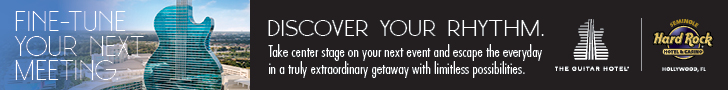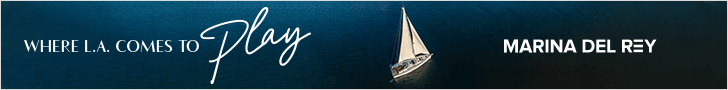Do Your Home WorkDecember 29, 2020
Experts Weigh In On How To Stay Productive And Happy While Working From Home By Keith LoriaDo Your Home Work
Experts Weigh In On How To Stay Productive And Happy While Working From Home
Stevyn Guinnip, above, a health and wellness adviser, suggests people working from home need to set up their space according to his or her personality type. “Some people do well in a corner of a room while others need a dedicated space with a closed door,” she says. Photo courtesy of Stevyn Guinnip
Working from home is far from a new concept, but it has reached unprecedented heights because of the COVID-19 pandemic. Even after months of quarantining, the number of positive coronavirus tests continues to rise in parts of the country, and that likely means employees throughout the insurance and financial industries will continue to ply their trade from the confines of their home for many months to come.
That can be an adjustment for people who are accustomed to working in an office that provides a productive work environment, proper technology, and the ability to talk with colleagues and hold meetings. Whether your work-from-home situation is temporary or permanent, there are steps you can take that will make your home office the ideal place to get your job done.
A Place to Work
One of the first decisions to make is where you want to set up an office or workspace. Not that long ago, when desktop computers were more common, home workers were pretty much stuck to the room where their computer was set up. These days, tablets and desktops make it possible to be productive anywhere you like — even outside on a nice day. But many people still prefer a dedicated home office, and Ty Stewart, CEO and president of Simple Life Insure, says establishing a specific area for work is of the utmost importance. “Folks tend to underestimate how important it is to designate a dedicated work space to begin with,” Stewart says. “That means having one spot, in one room, you use only for work every single day. This trick goes so far in creating healthy work-life barriers when working from home when the lines are easily blurred. It trains your brain to think, ‘This is my work space, now is my work time’ whenever you park yourself there.” He also suggests preventing distractions by investing in sound-reducing and sound-absorbing technology. “This can be anything from sound-canceling headphones to foam panels placed on walls to a few plants, which actually reduce noise pollution,” he says.
Cristina Miguelez, a remodeling specialist for Fixr.com, a home remodeling information website, says lack of space is often the biggest hurdle homeowners face when working from home becomes a long-term prospect. “Before COVID-19, most people had the spaces in their homes already allocated for other purposes,” Miguelez says. “Many will need to get creative to carve out the space that they need. This may mean some hard decisions for people about how they use their existing spaces and whether they’ll need that home office in the long term.”
CEO Stevyn Guinnip, MS, CWC, a health and wellness adviser who specializes in helping financial professionals maintain their health through her firm, Grow Wellthy, says that different personality types will have different needs for their home offices. “Some people do well in a corner of a room while others need a dedicated space with a closed door,” Guinnip says. “For example, some professionals need a line in the sand between work life and home life. Being able to see the pile of dirty dishes in the sink from their desk becomes too distracting for them. Understanding how your brain works best is the key to deciding how to set up your home office.”
Once you’ve selected the room you want to work in, the next step is to make sure that it’s properly organized, and that it stays that way. “You should think about how to lay everything out so that everything that you need to work effectively — any documents, notes, items — have a dedicated space,” Miguelez says. “After that, create the habit to, either at the beginning or end of the day, leave everything in its place, maybe in the moment of switching off the computer, dedicate a few minutes to place everything where it should be.”
Do Not Disturb
Unless you live alone, there are certainly other people at home while you’re working. You might have a roommate who is also toiling the day away from home or, if you are married with kids, there’s a good chance the children are attending school remotely. While it’s hard to completely shut yourself off from the people with whom you live, there are times when you absolutely have to focus on your job and not be interrupted, and being able to set those boundaries is essential to a home office. “When we’re working from home, creating a place that is private and free of distractions is important,” says Lee Gimpel, founder and principal at Better Meetings. “Having a dedicated, demarcated space lets the people around us know that we’re working — but it’s also a signal to ourselves that we’re in a work zone. And as work life and home life increasingly bleed together by necessity, it’s important to have a space where you can do a video call and you don’t have the sounds of somebody making breakfast or a dog barking interrupting you.”
He says the best option is a room of its own with a separate door to truly establish your workspace boundaries. “Barring that, consider some gradation of delineating what your workspace is,” Gimpel says. “It could be arranging the furniture differently, or putting up a bookshelf or a screen that clearly separates your work nook from the dining room.”
Randy VanderVaate, president and owner of Funeral Funds, a life insurance broker that specializes in helping pay for funerals, notes that a big factor in privacy is selecting the right place for your office. “If you choose your bedroom, the dining room or the corner of your family room, you will likely have many distractions during work hours, particularly from kids, television and other household activities,” VanderVaate says.
Hussain Al-Mutawakil, marketing manager for Sahouri Insurance, says avoiding distractions is important but, for many people who work from home, they are often inevitable. “Those who can afford to eliminate all distractions from people that they share a living space with are lucky. Parents, on the other hand, can’t always do that,” Al-Mutawakil says. “In those situations, the most important thing is professionalism and being authentic.”
If you are working from home, and your kids enter your space to ask a question, or the dog starts barking, there’s no need to panic. Working from home is a different dynamic, and it’s something many people need to get used to. “I think we have to condition ourselves long term to be able to work through distractions,” Al-Mutawakil says. “It comes down to everybody’s learning styles and how focused they are, and how disciplined they are.”

The guy works from home. He sits in the kitchen at the table and uses a laptop computer and speaks on the phone. He is positive, his business is going well.
Safe and Secure
Cybersecurity is always important, and Stewart says it’s a major concern at Simple Life Insure. “Insurance operations by default mean storing vast amounts of sensitive customer information, from medical records to bank accounts,” Stewart says. “It’s absolutely imperative to standardize remote-endpoint security practices amongst our team, beginning with things like tight virtual private networks, encrypted emails and databases, and undergoing fake phishing schemes, so we stay vigilant about these scams.”
Ella T. Newman, director of development for the Norton Advisory Group, stresses the importance of a private and quiet area for many reasons, including being able to talk on the phone undisturbed. “You, of course, do not want other people hearing private financial conversations and information,” Newman says. “You want access to the internet and your files.”
A Healthy Environment
One important aspect of a home office that people often overlook has to do with its décor and atmosphere. Employees are spending a lot of time — eight hours a day or more — in their office, so it should be a productive and healthy environment, one that puts people in the right mood for a busy day. “There are several mistakes people make when designing a home office, one is a lack of lighting,” Guinnip says. “The right light is critical for enhancing mood and creating a healthy environment for your eyes.”
She also suggests adding some elements of the natural environment to your work environment. “Bringing plants or images of nature into your office is associated with increased productivity and a sense of well-being,” Guinnip says. “Yet another mistake I see often is sitting stationary behind a desk. The human body loves to move, low-level movement throughout the work day will improve how the brain functions. This is because the part of the brain that lights up when you move is also linked by millions of outgoing neurons to the parts of the brain that trigger memory, mood and critical thinking. Getting an active chair, standing desk, or other props for changing positions as you work will maintain your mind and your body.”
Another important element to a healthy home office is ergonomics. “Comfortable and ergonomic furniture is the most necessary element for a productive workspace,” Miguelez says. “Given that so much of the work day is spent on specific furniture, making sure that you’re comfortable should rank high. And not only choosing a good chair, but also having enough space on your table to place computers at the right distance, having space under the table to comfortably place your feet, etc. This will help us not only in the short term with productivity, but also in the long term, as incorrect positions can later lead to health issues.”
Getting Technical
Just about everyone has the technology tools they need to set up a home office, but you may want to consider some adjustments. For example, if your home is equipped with a lower-speed internet connection, you may want to invest in an upgrade. “You’re going to be managing a lot of different applications at the same time on your device, and possibly even managing all of your communications from your device all at once,” Al-Mutawakil, says. “Communication is really important within the department, especially between management teams, so communication expectations should be set from the very beginning.”
While some technological upgrades may be necessary for employees to work efficiently, Stewart says there most likely isn’t a need to invest a lot of money in new technology. “I don’t recommend folks go overboard with a whole new tech suite,” he says. “Honestly, for me, the biggest home-office upgrades are actually ancillary products that help me increase my focus and energy rather than bandwidth. For example, noise-cancelling headphones and an ergonomic chair, mouse and keyboard are more valuable to me than 5G speeds, at least right now.”
Blake Stockton, a business analyst and productivity expert who formerly worked remotely for FitSmallBusiness.com as a staff writer and now works as a contractor for Google, says some decisions in relation to technology depend on how many people live in your home. “It’s likely that the base internet plan is sufficient for several streaming devices at once,” he says. “However, if someone has kids in the home all streaming devices at once, it may slow the internet down for video calls. If you keep seeing that the connection on your video streaming software is lagging, you may need to up your internet plan.”
VanderVaate says that having functioning technological tools are vital to a productive and effective workspace. “An up-to-date computer, fast internet and excellent phone service is critical when working from home,” he says. “A dedicated work computer is recommended to protect all client information and to remain HIPPA compliant.”

Randy VanderVaate, president and owner of Funeral Funds, says the No. 1 thing on his list when working from home is making sure he has privacy. “You will likely have many distractions during work hours.”
Communication is Key
Equally important to having proper technology is having protocols in place that ensure productivity is where it should be, and productivity is all about communication. Al-Mutawakil says Sahouri Insurance has procedures in place that require employees to respond to instant messages and phone calls within 10 minutes. For email, they have 24 hours to reply. “We do this to ensure that we, as an organization, are constantly in communication,” Al-Mutawakil says. “If we take care of that, everything else takes of itself.” He also stressed the importance of performance measures, so that managers can be aware of employees’ work while not over-managing. “If we have performance measures in place and they are clearly communicated, then we can ensure that employees do not feel, at a time like this, like they’re being watched too closely; like they’re being micromanaged,” he says. “And that they can continue to work with the same energy and level of comfort they did before.”
Ready for Your Close-up
It’s hard to believe, but a few months ago, a lot of people had never heard of Zoom, but the pandemic has made it the primary platform for holding virtual meetings. If you’re spending a lot of your workday communicating with co-workers as they exist in boxes on your computer screen, you may want to take your on-camera background into consideration. Stewart says the right Zoom background will most likely develop as you create an effective work space. “I wouldn’t sweat your work background as much as setting up a private and comfortable home office to begin with,” he says. “In general, it’s best to have a bit of a neutral canvas behind you, such as a wall, to avoid unnecessary distractions. If you’re video conferencing with clients, that neutral background is vital. But when interfacing with colleagues and teammates, don’t worry too much if your background betrays your actual home. No one really cares.”
Gimpel says there’s a common misperception that home offices should be pristine and sterile, and that our Zoom settings should reflect that, but that’s not reality. Think about your usual work area, whether it’s a cubicle or office. It’s almost surely decorated with some personal touches, such as photos, books, tchotchkes and awards. “There’s no reason that your home office can’t have a background that shows some of where you live and who you are,” Gimpel says. “In fact, it’s a nice way to connect to people and humanize a way of communicating that can feel very impersonal. It’s OK to rig up a screen or a curtain or to use tall furniture to create a plain, visual partition. But it’s also certainly OK to let people see what your office or living room looks like. You just may want to remove the dirty dishes and the unfolded laundry.”
However, Gimpel says it is important that you be properly lit during virtual meetings. “Video calls are probably far more frequently ruined by a misplaced lamp in the background than by an awkward family photo hanging on the wall,” he says. Good employers and managers are sure to understand if they notice something imperfect about your home during a meeting. In fact, they will understand that people working from home presents challenges. Your goal when creating a home office is to adjust to those challenges and continue to fulfill your responsibilities to your employer. I&FMM
For the latest report on the topic of home office design for 2021 from Cristina Miguelez of Fixr.com, click here.